


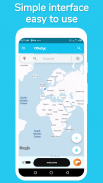


















OTrafyc - GPS Map, Location, Directions & Navigate

وصف لـOTrafyc - GPS Map, Location, Directions & Navigate
Are you a newbie to a place and wants to explore thereby, needs a road guide on a daily basis or you have alternative routes to your home, workplace, favorite coffee shop, grocery stores , etc. and always wants to take the fastest route with less traffic and get accurate turn by turn driving directions and navigation? Then install OTrafyc now to serve you best.
You can just tap on a place on the map or search places and get optimized direction and distance instantly.
OTrafyc also comes with additional features to even serve you better and make your daily commutes more convenient, faster and fun.
Features such as Moment Today allows you to add an icon(s) at your current location with custom title and description. You can take a snapshot and share your current moment with friends and family on social media.
Light and Dark map view modes ensures good visibility for day and night respectively. Share your current location with friends and family so they know where you are.
Faster place search with country selection to limit search results. This helps you to find directions to a place quickly when driving.
Why OTrafyc?
Key Features:
GPS Location - Track your current location live on the map
Place search - Search, discover and explore over 100 million places in the world. You can also limit your searches to any country for faster results.
Real - time traffic updates - Do not take a route with heavy traffic ahead and get stuck. Know the real - time traffic condition on the routes to your destination to know the route with less traffic to plan your commutes.
Fastest Route - Get the fastest route to your destination with less traffic
Directions - See the route to your destination always for smooth rides.
Navigate to place - See the route to your destination and choose how you want to navigate and get a detailed turn by turn directions with voice guidance.
Distance calculations - Get the approximate distance in km between your current location and destination.
Additional Features
Moment Today - Add icon(s) at your current location with custom title and description to show your emotion(s) on the road. Take a snapshot and share your moments with friends or family on social media.
Share current location - Share you current location with friends and family so they can find you.
Light and Dark map views- Choose between Light and Dark map views for day and night visibility respectfully.
Copy Location Coordinates - Copy your current location coordinates to clipboard with just a click for your usage.
Faster place searches - Select a country to limit your place search results for faster search queries when driving.
Thanks for using OTrafyc!
We welcome your feedback and suggestions. Send us your feedback and app feature suggestions via OTrafyc app or to onimtechnologies@gmail.com
Move with OTrafyc!
هل أنت مبتدئ في مكان ما وتريد استكشافه ، تحتاج إلى دليل طريق على أساس يومي أو لديك طرق بديلة لمنزلك ، ومكان عملك ، ومقهىك المفضل ، ومتاجر البقالة ، وما إلى ذلك ، وتريد دائمًا أن تسلك الطريق الأسرع مع حركة مرور أقل والحصول على انعطاف دقيق عن طريق توجيه اتجاهات القيادة والتنقل؟ ثم قم بتثبيت OTrafyc الآن لخدمتك بشكل أفضل.
يمكنك فقط النقر فوق مكان على الخريطة أو البحث عن الأماكن والحصول على الاتجاه والمسافة المحسنين على الفور.
يأتي OTrafyc أيضًا بميزات إضافية لخدمتك بشكل أفضل وتجعل تنقلاتك اليومية أكثر راحة وأسرع ومتعة.
تتيح لك ميزات مثل Moment Today إضافة رمز (رموز) في موقعك الحالي مع عنوان ووصف مخصصين. يمكنك التقاط لقطة ومشاركة لحظتك الحالية مع الأصدقاء والعائلة على وسائل التواصل الاجتماعي.
تضمن أوضاع عرض الخريطة الفاتحة والداكنة رؤية جيدة ليلاً ونهارًا على التوالي. شارك موقعك الحالي مع الأصدقاء والعائلة حتى يعرفوا مكانك.
بحث أسرع عن المكان مع اختيار البلد للحد من نتائج البحث. يساعدك هذا في العثور على الاتجاهات إلى مكان بسرعة أثناء القيادة.
لماذا OTrafyc؟
دلائل الميزات:
موقع GPS - تتبع موقعك الحالي مباشرة على الخريطة
مكان البحث - ابحث واكتشف واستكشف أكثر من 100 مليون مكان في العالم. يمكنك أيضًا قصر عمليات البحث على أي بلد للحصول على نتائج أسرع.
في الوقت الحقيقي - تحديثات حركة المرور في الوقت المناسب - لا تسلك طريقًا به حركة مرور كثيفة أمامك وتتعطل. تعرف على حالة حركة المرور في الوقت الفعلي على الطرق المؤدية إلى وجهتك لمعرفة الطريق مع حركة مرور أقل لتخطيط تنقلاتك.
أسرع طريق - احصل على أسرع طريق إلى وجهتك بأقل حركة مرور
الاتجاهات - شاهد الطريق إلى وجهتك دائمًا للحصول على رحلات سلسة.
انتقل إلى المكان - شاهد الطريق إلى وجهتك واختر الطريقة التي تريد التنقل بها واحصل على اتجاهات مفصلة من خلال التوجيه الصوتي.
حسابات المسافة - احصل على المسافة التقريبية بالكيلومتر بين موقعك الحالي ووجهتك.
ميزات إضافية
اللحظة اليوم - أضف رمزًا (رموز) في موقعك الحالي مع عنوان ووصف مخصصين لإظهار مشاعرك (مشاعرك) على الطريق. التقط لقطة وشارك لحظاتك مع الأصدقاء أو العائلة على وسائل التواصل الاجتماعي.
مشاركة الموقع الحالي - شارك موقعك الحالي مع الأصدقاء والعائلة حتى يتمكنوا من العثور عليك.
طرق عرض الخريطة الخفيفة والداكنة - اختر بين طرق عرض الخريطة الفاتحة والداكنة لرؤية النهار والليل باحترام.
نسخ إحداثيات الموقع - انسخ إحداثيات موقعك الحالي إلى الحافظة بنقرة واحدة لاستخدامك.
عمليات بحث أسرع عن الأماكن - حدد بلدًا للحد من نتائج البحث عن مكان للحصول على استعلامات بحث أسرع عند القيادة.
شكرا لاستخدام OTrafyc!
نرحب بتعليقاتكم واقتراحاتكم. أرسل لنا ملاحظاتك واقتراحات ميزات التطبيق عبر تطبيق OTrafyc أو إلى onimtechnologies@gmail.com
تحرك مع OTrafyc!
























